To access MS SQL database from command prompt follow below steps in line:-
1.) Locate sqlcmd on your machine and trace down to its path from command prompt.
2.) To access named instance, use below command refer help for switches explanation.
SQLCMD -S SERVERNAME\INSTANCENAME –E
3.) Once connection is established it will prompt screen as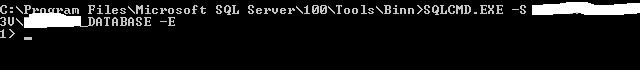
4.) Use below command to check out DB instances.
sp_databases
Go

on command prompt to execute any query we need to set go and then press enter.
1.) Locate sqlcmd on your machine and trace down to its path from command prompt.
2.) To access named instance, use below command refer help for switches explanation.
SQLCMD -S SERVERNAME\INSTANCENAME –E
3.) Once connection is established it will prompt screen as
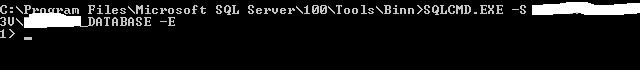
4.) Use below command to check out DB instances.
sp_databases
Go

on command prompt to execute any query we need to set go and then press enter.
No comments:
Post a Comment